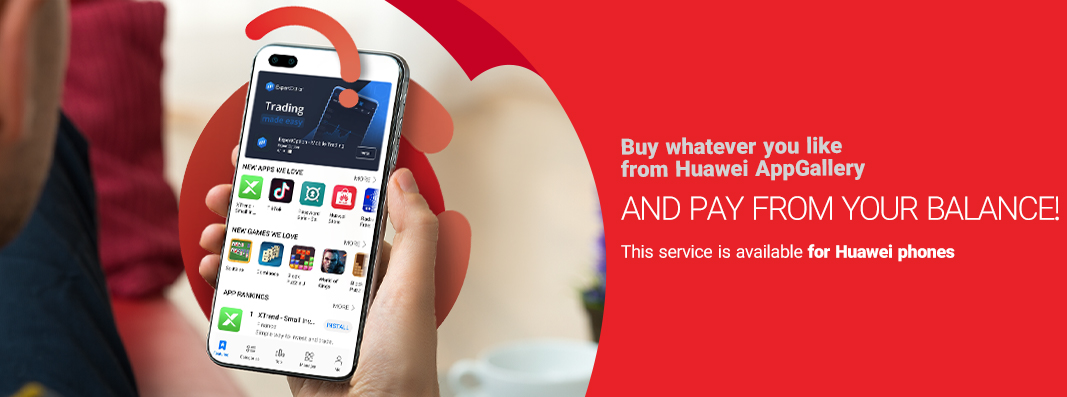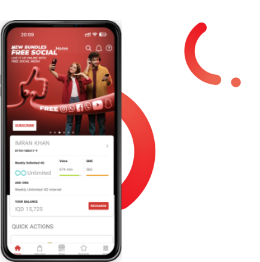Buy from Huawei AppGallery
and pay from your balance!
You have a Huawei phone and want to buy applications and games from Huawei AppGallery, but not sure about an easy way to pay for your purchases?
That is fine! As part of Asiacell’s enduring efforts to provide more services to its subscribers, you can now buy whatever applications and games you want from the Huawei store; AppGallery Huawei, and easily pay from the balance of your Mobile directly.
This service is for Huawei phones only.
How to subscribe
- Create a Huawei account so that the subscriber can purchase (in case the subscriber does not have an account yet).
- To create the account, use the following steps: go to Settings -then Huawei account – after that create an account – finally add the phone number and confirm the addition.
- To complete the purchase or subscription, choose the service you desire, then add your phone number, after that you will receive a verification code to confirm the line number.
- The purchase prices depend on the type of the application or the game.
Upon completion of the purchase or subscription process, the subscriber receives a SMS informing them of the completion of the purchase process, indicating the name of the service and the amount of deducted from the balance.