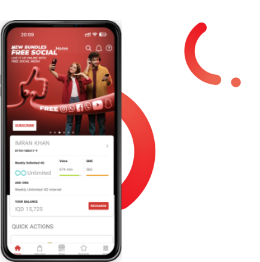For the first time in Iraq, Asiacell offers new “Asiacell ELITE Platform” postpaid line with prepaid wallet. Enjoy special benefits created by Asiacell for you and your family, special packages and offers that meet your needs, in addition to free entertainment services, while enjoying discounts on the various services offered by the Eshret Omer Platinum Program.
Asiacell Elite platform features:
Professional Teams to provide necessary support to Asiacell Elite users as follows:
- Dedicated teams to respond quickly to your inquiries in the customer service centers who are available 24/7 by calling on 252.
- Dedicated teams providing support at all major Asiacell shops across Iraq. Asiacell Elite must be selected at the designated Ticketing - Machine when entering Asiacell main channels (shops and franchises).
SHARING feature with Elite platform:
Grants you the ability to share (Voice, Data and SMS) with all the lines that will be added under the main line account, up to 5 numbers based on bundle type that designed especially for Elite Platform. Following are the details:

Easier and Best Experience: Asiacell Elite customer can take full control of the features through Asiacell application where you can:
- View and know the package units of Asiacell Elite, in addition to the units of the prepaid wallet
- Checking the special offers
- Sharing (minutes, internet, SMS) with sub-lines
- Add and Remove sub-lines and know the remaining balance of each sub-line
- Pay the monthly bill for your package
- Enjoy Eshret Omer digital card through the application
- Many other benefits and entertainment programs that are constantly renewed
Eshrat Omer Card: Asiacell Elite customers will get digital Eshret Omer Platinum Card on activating the line through the Application and can enjoy the available discounts.
To get Asiacell Elite platform, visit an Asaicell shop to buy new line or migrate your line to Elite platform
Master line "platform owner": a Postpaid line with prepaid wallet that can be recharged with any of recharge card denominations when Elite package will be consumed.
Sub-Line: it is a Prepaid line and will be added under the Master line to enjoy the Shared benefits, adding sub-line can be done through Asiacell application or by visiting any of Asiacell shops, and an SMS will be sent to confirm the adding operation under the master line.
Prices of all Asiacell Elite platform lines after consuming bundle benefits:
| Serivce Type |
Price (IQD) |
| Calls to all networks |
2 IQD/ Second |
| SMS to all networks |
50 IQD/ SMS |
| Internet price |
6 IQD/10 KB |
How it works?
For managing the sub-lines under the main line account, click on “Manage your lines” Tab, for more info please read the FAQs below:
-
How to Add or Remove lines under my account?
- Click on Add/Remove number button
- To add number under your account, type the numbers and press + icon
- A confirmation SMS will be sent to the desired number once the request is confirmed, the number will be added under your line
- If the number didn’t not confirm the authentication SMS (within 24 hours) the session will be expired and the main account well have to initiate the request again
- To remove any number under your account, click on remove icon for the number you want to be removed and confirm the popup message before applying the action
- The deleted number will not be able to enjoy remaining assigned benefit
-
I can’t add numbers under my line
- The sub-account is active
- The sub account confirmed receiving adding request SMS
- Your bundle supports adding numbers and haven’t reached maximum numbers
- The number you want to be added is not under another account
- You haven’t added and removed the number more than three times
-
How to view all numbers?
- Click on “View all number” icon to see all the accounts under your line.
-
How to set limit for your lines?
- Click on “View All Numbers” icon
- Under set limit column select current month to set limit for this month or next month to set limit for next month
- Assign desired amount of Data, Minutes and messages and click on confirm
- You can set again another limit in the same month by click “current month” icon for the same account providing that sufficient credit balance is available.
- Renewing the assigned benefit amount per account will always follow the last one
-
How to see the usage of sub-accounts?
- Click on view all numbers icon
- Under set limit column select current month to set limit
- Click on data usage to see the usage of the number per item
-
How to use my loyalty card “Eshret Omer”?
- Click on loyalty services and you will see your digital card to enjoy the discounts.
-
How to enjoy the entertainment service?
- Click on Entertainment icon
- Subscribe to the streaming service that you want and share the credentials with your sub-accounts
-
How I can subscribe to Free Roaming bundle?
- By subscribe through *340# and follow the steps
Additional Questions
-
How to add more sub-accounts under my line?
- You need to upgrade you bundle by visiting nearest Asiacell main channels
-
What will happen if my bundle benefits were consumed all?
- You can recharge your prepaid wallet to continue
-
How to know your remaining balance and units?
- Checking balance in the Application home screen
- Or by dialing *133#
-
How to pay monthly payment?
- Clicking on bill payment in Asiacell app and following the instructions
- Or by dialing *244#
- Or by Visiting Asiacell shops
- Or by paying the bill payment through Online payment using Master card or Visa card through Asiacell main shop or Application
- Or by using Kiosk