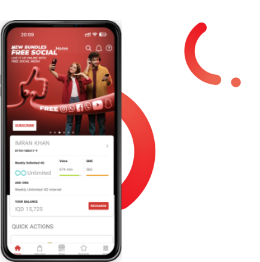Buy from Google Play!
Enjoy all the features of the apps and games on Google Play Store, as paying for your purchases is no longer an issue.
With this service, you can now purchase any applications and games you want and easily pay with Asiacell billing without the need for bank cards.
This service is available for Asiacell subscribers who use the Android system having Google Play installed on them.
Gmail account is required to apply this process.
Set-up Asiacell Billing on your Google Play Store.
To set up Asiacell Billing on your Google Play Store, open this link https://play.app.goo.gl/7G5Y
Or follow these steps:
Go to Google Play Store and tap on the Menu Icon.
- Select “Account”.
- Tap on “Payment Methods”.
- Now Select “Use Asiacell Billing”.
- Receive Account Verification Notification.
- Type your Name, Address and Asiacell Number and press continue.
- And you’re done! Your Asiacell Account is ready for Payment.
Make purchasing
To make purchasing, follow these steps:
- In your favorite App, tap on the Button with Price.
- Select Existing Payment Method.
- Asiacell Billing will be selected as the Default Payment Method.
- Tap “Buy”.
- Enter your Gmail password and press “tap buy”.
You will receive the purchase confirmation via SMS and email from google (to your registered email address).
In case the customer is unable to purchase through Google play, the Customers have to change their store account to Iraq.