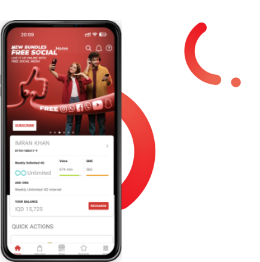detail.jpg)
featured.jpg)
What an "Invalid SIM" error means and how to fix it
An invalid SIM means that your phone can't communicate with the small card or chip that your mobile network needs to identify your device. This means you won’t be able to make calls, send SMS texts, or use mobile data until you solve the problem.
Read on to find out what triggers an “invalid SIM” error and how you can fix it, with extra advice for an “invalid SIM” for iPhone users.
Invalid SIM meaning
If you’re asking yourself “why does my phone say ‘Invalid SIM’”, luckily the answer is fairly straightforward.
An 'Invalid SIM' card error means your phone can’t connect to your mobile network. This issue might be something physical like a damaged SIM card or something digital like an issue with the software.
The problem might be:
- Your SIM card is damaged or dirty
- You haven’t inserted the SIM card correctly or it’s come loose
- There is a fault with your phone
- There is a problem with your mobile account
- There are glitches on your mobile network.
You’ll still be able to connect to Wi-Fi to make calls, send messages, and access the internet.
However, as soon as you step out of the range of the Wi-Fi network, you won’t be able to access those features.
Note: “Number not valid” means that you may be having issues with your account or mobile service. It’s a different issue from an invalid SIM.
How to fix an invalid SIM
Take these five easy steps to fix your invalid SIM problem with your phone:
1. Clean your SIM card
To fix an invalid SIM error, you should first turn off the phone. Next, remove your SIM card and tray.
If the SIM card or tray is damaged or dirty, gently clean them with a soft, dry cloth. For a deeper clean, use either a cotton swab or a microfibre cloth. Dampen the swab or cloth first in equal parts water and alcohol.
Let both dry off completely before you put them back into your phone.
When you put your SIM back in, make sure it’s on the right part of the tray. You should check they’re securely in place when you insert both back into your phone.
2. Software or network problems
If you still see the error when your phone powers up again, check to see if there are any software or network updates available.
Go to your phone’s Settings menu, then select General, and tap About. This may vary depending on what handset you use.
If there is an update ready for you, your phone will ask you to install it. You should do so straight away.
These updates often solve the connection and SIM problems you’re having.
3. Network setting reset
The next step is to reset your network settings.
On most Android phones, you can reset your network settings by going to Settings > System > Reset options > Reset network settings.
The exact menu names may differ depending on your phone model. Check out the manual that came with your device if this method doesn’t work.
If you have an iPhone, there are instructions further down this article.
Bear in mind before you do this that it will fully wipe all saved Wi-Fi networks and Bluetooth connections from your phone’s memory.
4. Check SIM in another device
If you’re still having a problem, you can check your SIM card in another device.
This time, put it into another phone, tablet, or laptop that has a SIM card slot. If it works on the other device, the problem might be your phone.
Another test you can run is putting a SIM card from another device into the phone that’s having problems. If your phone starts working again, the SIM card is your likely issue.
5. Check with your network provider
The final step should be to get in touch with your phone provider.
Sometimes, you might get a SIM Invalid error if there’s a problem with your account.
On the other hand, problems on your carrier’s end can cause an issue but this should eventually be fixed by your provider.
If the problem isn’t resolved, get back in touch with them for help or to ask for a SIM card replacement.
Good SIM card care
Always be gentle when handling your SIM card. They are fragile and water, heat, and other environmental factors can easily cause them damage.
Be especially careful when you insert or remove your SIM card so you don’t scratch or bend it.
Fixing an invalid SIM on an iPhone
If you have an iPhone, take these steps if you’re getting an invalid SIM error. For iPhones that use a physical SIM card, follow the instructions for cleaning your card earlier in this article first.
To begin with, make sure your iPhone software is up to date.
Next, check for network updates. To do this, go to Settings > General > About. If Apple has an update for you, follow the prompt to install it.
If the phone’s still showing the error, try resetting the network settings. Go to Settings > General > Transfer or Reset iPhone > Reset > Reset Network Settings. Be aware that this will wipe all your settings including any saved Wi-Fi passwords.
As a last step, you might need to restore your iPhone to factory settings. Before you do this, make sure to back up your iPhone to avoid losing any data.
If none of these steps fix the problem, contact Apple Support or visit an Apple Store for help.
Contact customer support if you need help
Please get in touch with our customer service teams if you need help.
Prepaid subscribers should call 111, postpaid subscribers 252, and B2B/corporate subscribers 323. You can also reach us by email, WhatsApp, Messenger. And Asiacell application chat
Get in Touch with Asiacell
If you need help or have any questions:
- Website: Click the Chat icon at the bottom of the screen
- Asiacell App: Tap More and select Chat with Laila
- WhatsApp: https://wa.me/9647701111111
- Messenger: https://m.me/Asiacellconnect
You can also call us:
- Prepaid subscribers: 111
- Postpaid subscribers: 252
- B2B/Corporate subscribers: 323
Related Articles
.png)
The Ultimate Gaming Accessories Checklist For Your PC
The best gaming setup means the right gaming peripherals. Find out how to level up your PC and lapto...
Read more.jpg)
Best Smartphone Photography Settings
The latest smartphones have the technology to take top-quality photos. All you need to do is choose ...
Read more.jpg)
Essential Tech for Entrepreneurs
A great business idea can only get you so far. To really succeed, you need strong connectivity and t...
Read more