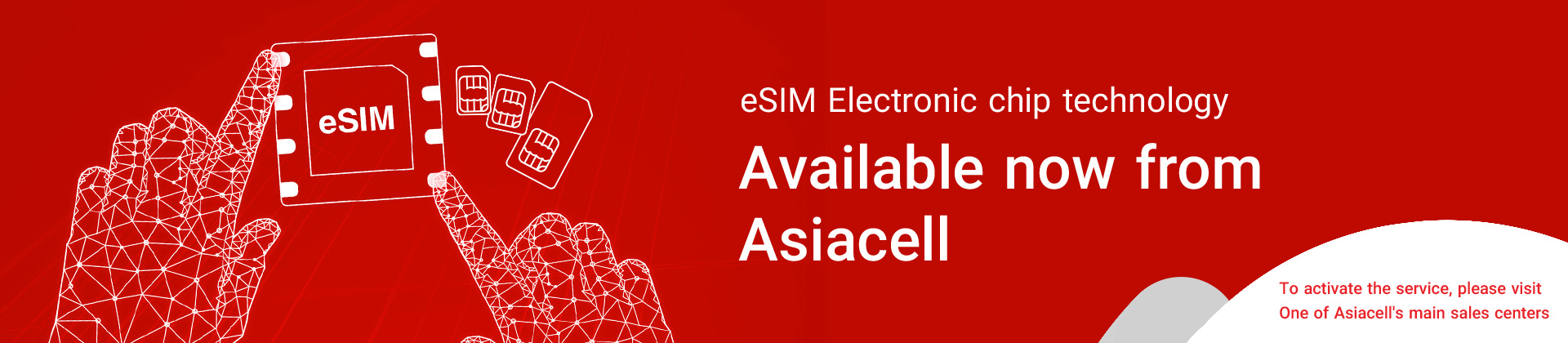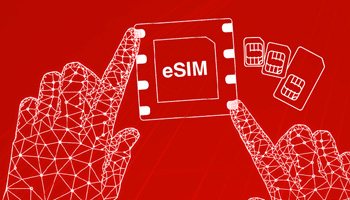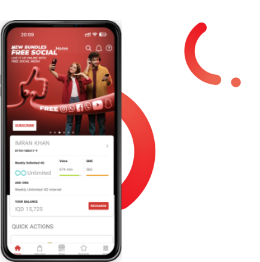Now... Asiacell offers electronic chip technology or what is known as eSIM technology for devices that support this technology, so that subscribers can enjoy the benefits of using dual SIM on the same device.
What is the eSIM service?
It is a digital SIM card integrated into some smartphones, allowing you to activate a mobile phone number without the need to use a regular SIM card.
Advantages:
With the eSIM service, you can take advantage of multiple phone numbers, which you can add, remove or activate directly from your device settings.
How do you activate the service?
To obtain a QR code and activate the service for an existing phone number or a new phone number, visit any of the main Asiacell shops. Then follow the steps below depending on your phone type.
For iPhone:
- Make sure the device you are using is running the latest iOS system
- Go to Settings > Cellular
- Choose "Add a mobile package" and the camera will open automatically
- Scan the QR code
- Name your cellular plan
- Virtual line: Choose the style to use from the list of options and then choose your Virtual line
- Now your eSIM is ready to use
For Samsung phones:
- Go to Settings > Connections
- Tap on SIM Card Management
- Choose "Add a Mobile Plan"
- Choose "Scan Provider QR Code"
- Scan the code and enter the confirmation code if prompted
For Huawei phones:
- Go to Settings > Mobile network > Manage SIM card
- Choose the second card
- Click on add a plan using the QR code. The camera will be activated to scan the code
- Allow QR code
- Add it to your device. Agree to add a card then download and install
- The eSIM will be activated automatically (You can disable it from SIM Card Manager)
- The eSIM will appear as SIM2 on your phone
Important information:
- You will need to change the new QR code in case you have to switch your device.
- For security purposes, please do not share the QR code with anyone.
•To activate a new line, call 333 and follow the voice instructions.